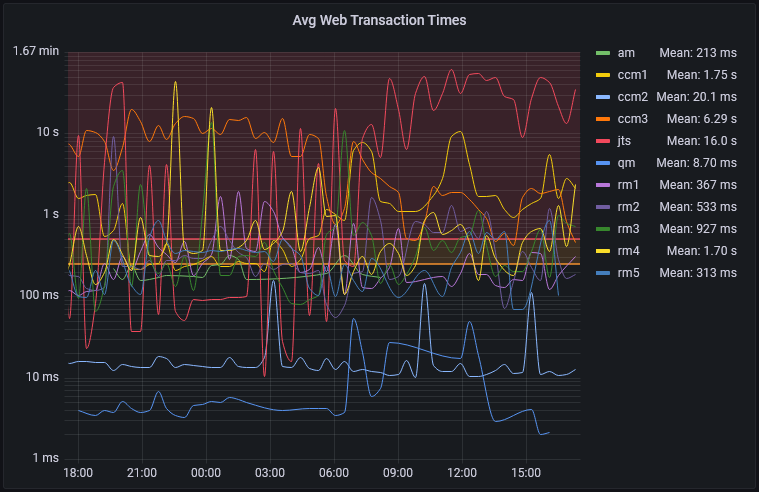Monitor your IBM ELM Applications using
requisis_ELM.ng Monitoring Service.
requisis_ELM.ng Monitoring Service for IBM ELM is a Cloud-Service provided by REQUISIS.
After a deployment of a monitoring agent and enabling the Monitoring MBeans on your ELM-Machines and you can view your Monitoring Data on the Monitoring Dashboard and we can inform you whenever a measurement is outside the normal value range.

Monitoring includes
- Disk
- Database
- CPU & RAM
- User Experience Data
- ELM Application details
- Services
- Scenarios
- Asynchronous Tasks
- Active Uses
- Consumed Licenes
- Jena Index
- LQE & TRS
- Datashape
- Number of Artifacts, Streams, Changesets, Baselines etc.Data Shape
- Services
Monitoring Examples
The following Examples show a subset of the Monitoring Information that is available on our Dashboards.
Monitoring Basics
CPU & Memory
With CPU & Memory Monitoring you can identify e.g.:
- Are enough resources allocated for the application?
- Are there certain times where high load is observed?
- Is the high load related to the number of active users or to a background service?
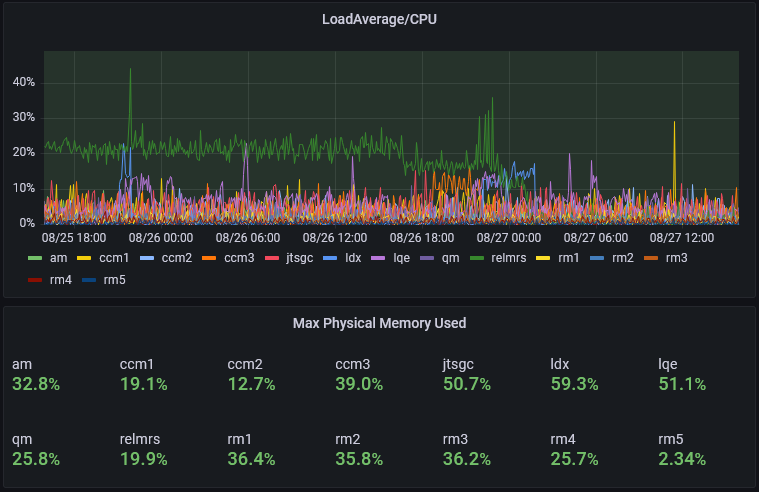
Monitoring Basics
Java Heap, Stack and Threads
With the Monitorig of Java Heap, Non-Heap and Threads you can identify e.g.:
- Is there enough Heap free?
- When does the Heap usage grow?
- Identify times with high number of threads.
- Are the numbers of threads realted to the numeber of active uses?

Monitoring Basics
Uptime and File Descriptors
Uptime Monitoring allows you to put other values in relation to the uptime and reboot times.
File-Descriptor Monitoring will help you to detect a very basic configuration issue.
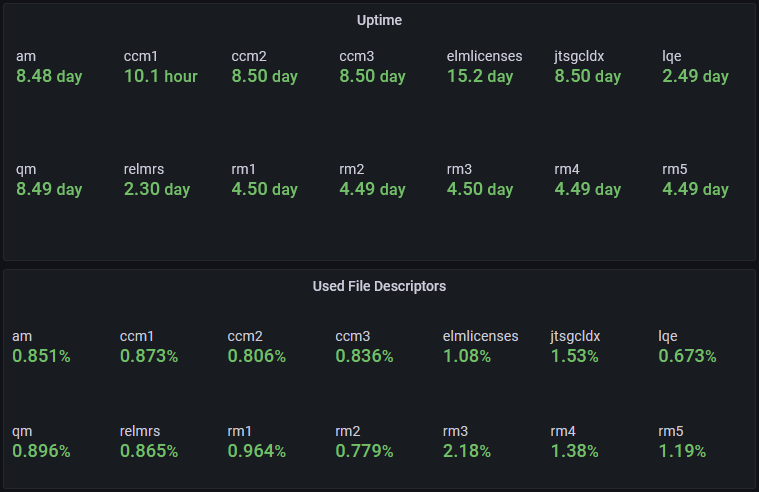
Database Monitoring
Requests and Response Time
Database Montoring will monitor the database from the application perspective to identify:
- How many requests are sent to the database?
- How is the database response time?
- Is the database response time growing when more requests are sent?
- Is the database under heavy load?
- The relation with other measurements allows you to identify the reasons, like number of active users, running background tasks, services or scenarios.
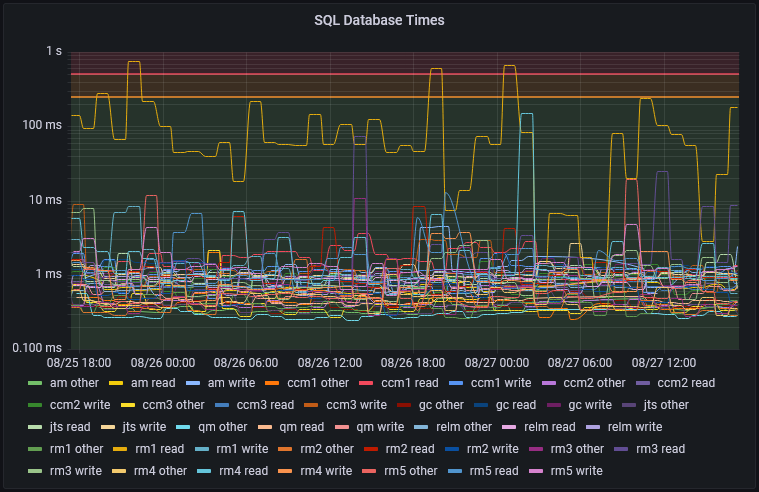
Elm Application Monitoring
Active Users
Monitoring the number of active users allows you to put other measurements into a relation with the number of active users like:
- Does the number of active users have an impact on user experience, performance, RAM or CPU Usage?
- Up to what user count is my current hardware sufficient?
- Is the load related to the users or to other actions?
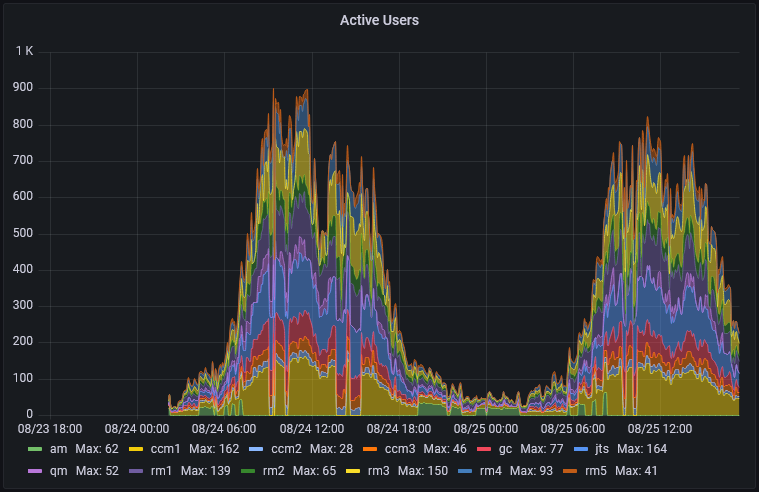
Elm Application Monitoring
Consumed & Denied Licenes
Monitoring the licenses will allow you to:
- Do we have enough licenses, or are some users denied?
- Do we have the right types of licenses (e.g. contributor vs. professional/analyst licenses)?
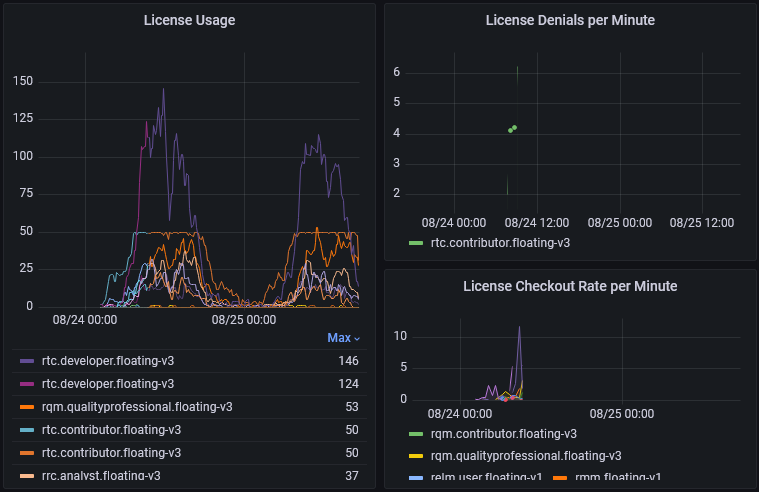
Elm Application Monitoring
Indexing & Search Times
Monitoring the services allows to detect:
- Which services are running long time?
- Which services consume much time?
- What are the most active or time consuming services?
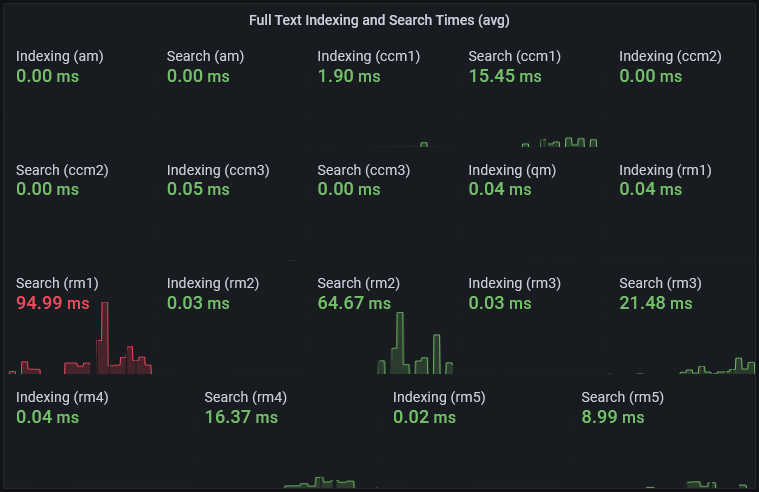
Deep Elm Application Monitoring
Services
The monitoring of the Servies allows you to monitor the performance and execution time of Internal Services.
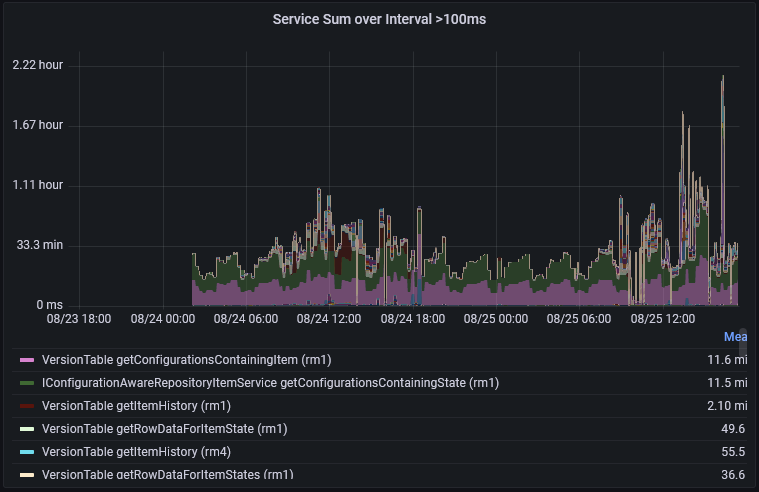
Deep Elm Application Monitoring
Jena Index
The Jena Index is still used in some applications. Some operations need a fast Jena Index.
With Monitoring you can identify:
- Is the Jena Index running properly?
- How is the performance of the Jena Index?
- If the performance is low use other measures to identify the reason.
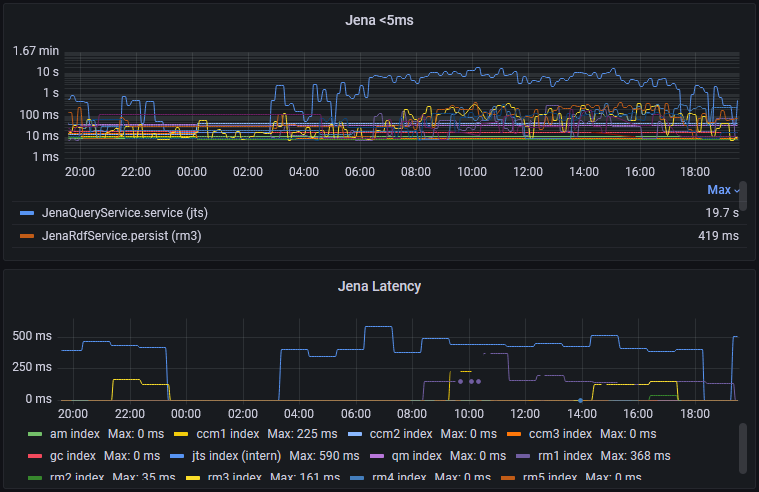
Deep Elm Application Monitoring
LQE & TRS
The monitoring of LQE and the TRS fees will give you valuable information about LQE health and performance.
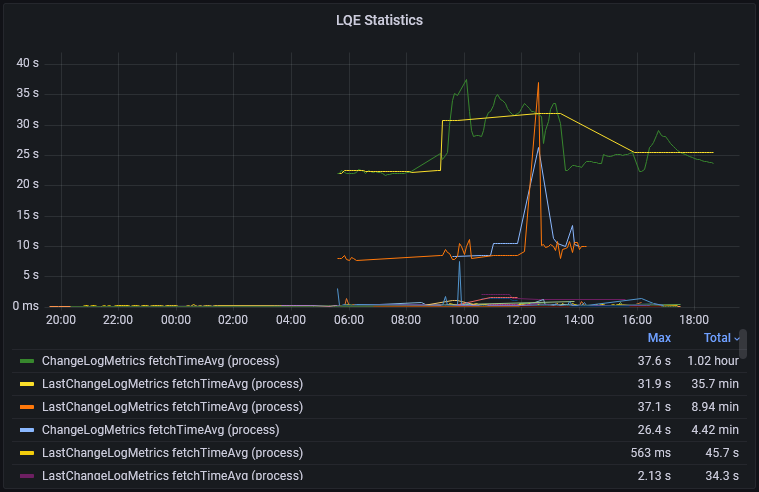
Deep Elm Application Monitoring
Data Shape
Data Shape analysis allows you to get information about the data you have to foresee problems in the future like:
- Number of Components
- Number of Streams
- Number of Changeset
- Number of Baselines
- Number of Artifacts, Testcases etc.
- Number of Artifacts per Project Area
- Stream-Depth
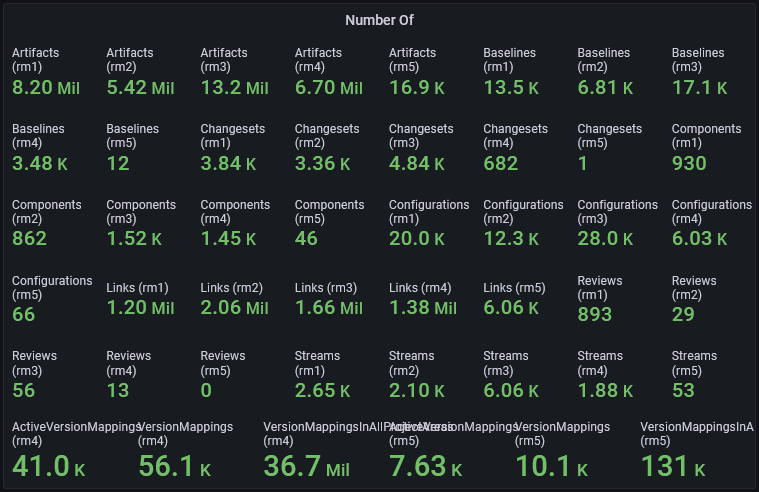
User Experience Monitoring
Response Times
The average response time represent the responsiveness of the user interface that the users will experience. It helps you to understand on which application you need to focus when optimizing the user experience and monitor if you have reached your optimization goal.